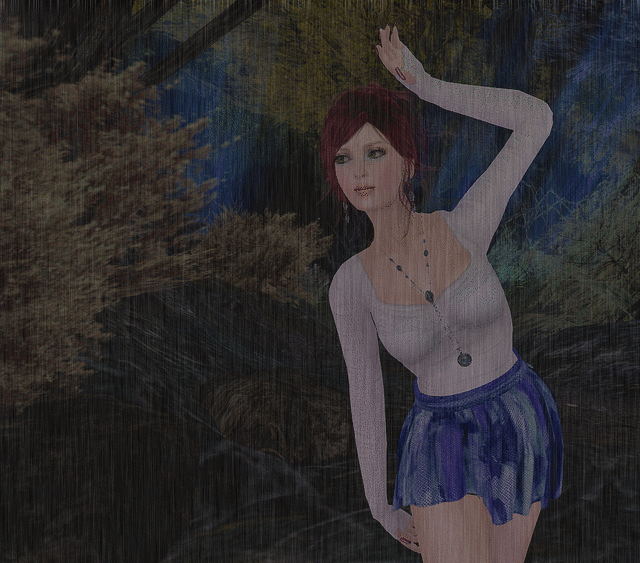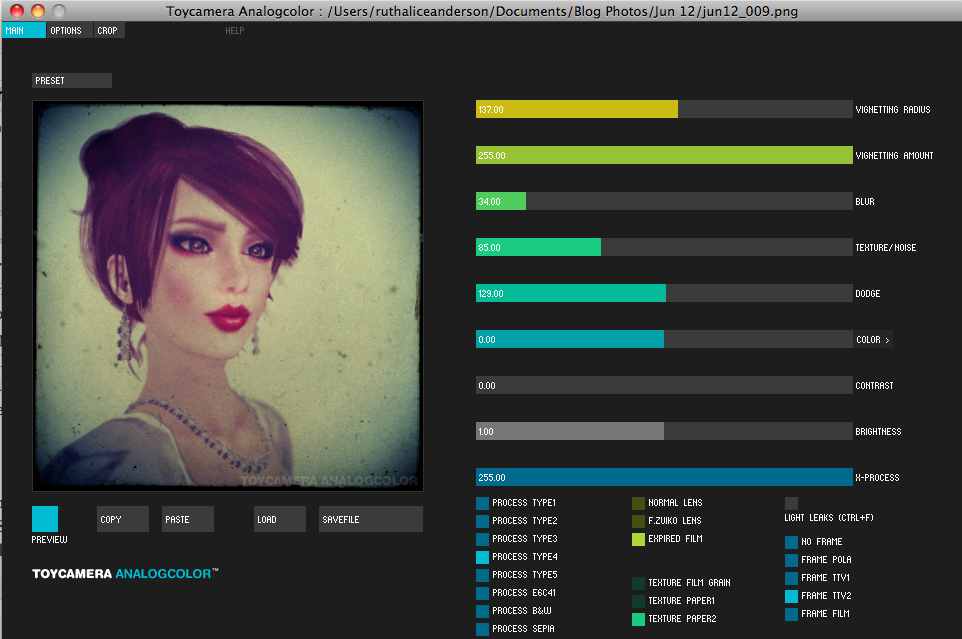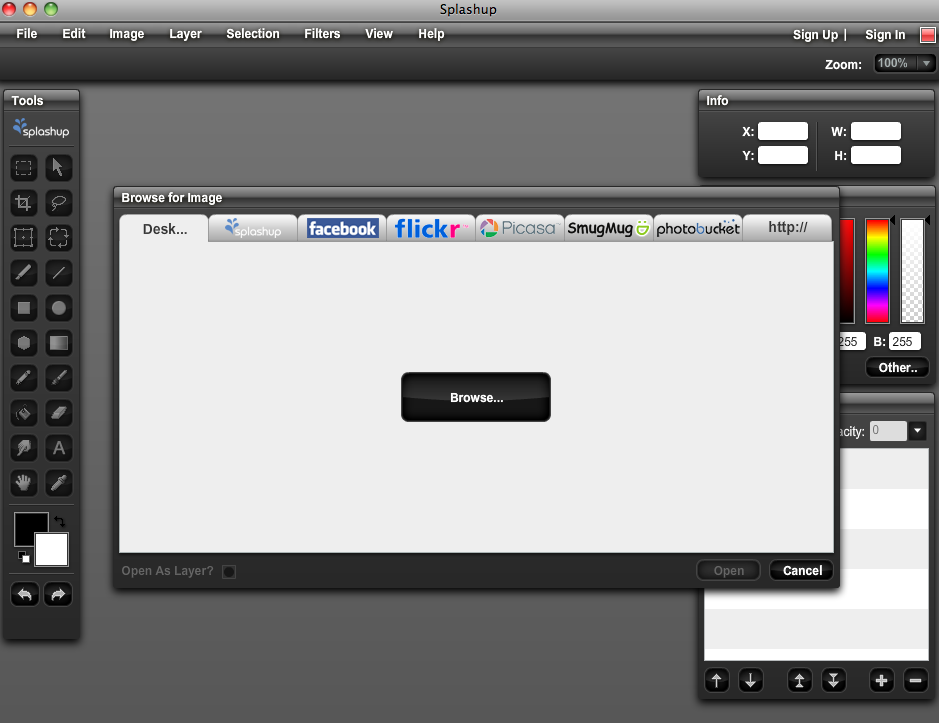It’s a lazy day and there’s nothing better for lazing about than the pajamas that Somnia created for Chic². In three version and multiple colors, there’s surely going to be one that tickles your fancy. Being an Oregonian, I opted for the one with the raindrops. As a follow-up to the post on alternatives to PhotoShop®, I played with two of the alternatives I featured. This picture was done using the retro effects on Pixlr.com. It took less than a minute to do and was so intuitive, I didn’t even look for directions.
Then I used PicMonkey’s collage maker to put together these snaps of the shoes and socks combo from Tea Time. They come in tons of colors and the socks come in vanilla cream and cocoa brown. Each pair of shoes comes with both colors.