What with Snow White, Snow White and Snow White, it’s about time we had some mirrors in Second Life. It seemed a logical next step after the reflections in the previous tutorial, though I was more in the market for a homey little mirror rather than some grand baroque masterpiece with a talking head. Though, that makes me wonder if there were a talking head on a prim just under the water…
To make a mirror, I simply used a frame made with one of Filter Forge’s free frame filter plug-ins, I put a new empty layer underneath it and then deleted the inside, making an alpha texture that will expose the water which you can set in graphic preferences to reflect.
Clearly the room must be at a 90°angle to its normal orientation so that the wall with the mirror is on the “floor” where the water it. For this, you really must have a sharp, distortion-free water setting in Windlight. I edited the default Glassy texture, eroing out all the ripples in the water and it looked pretty good. I was talking about this idea with Gogo from JuicyBomb and she passed me a windlight setting she made based on a tutorial by Zonja Capalini. The interface has changed since then, so I will show you what the settings look like now.
First you open your graphics preferences. You may notice that I don’t bother upping terrain, sky, trees or draw distance. None of those are needed for this picture. The important thing, though, is that the Water Reflections selector is set to Everything.
Here’s the Mirror setting for the water. Notice that the Normal Map is one color, unlike the usual Normal Map.
Go ahead and download this map and upload it for your own settings or save the upload fees and pick up this map and these textures at the SL9B Blogger Carnival or downlight Mirror windlight setting here and install it in your Water folder.
You can experiment and play around with this set which is set up for you to practice with at the Blogger Carnival at SL9B. It does take some getting use to with the wall on the floor and the floor on the wall, but it allows you to shoot easy, in-world reflections.
SL9B opens on Monday!
Store info at Blogging Second Life
****SHOPPING LIST******
- Poses: Y’s House
- Skin: Izzie’s – Delusional Skin pale RB CL
- Makeup Tattoos: Izzie’s – Delusional Eyeshadow lemon
- Izzie’s – Lipstick peach
- Eyes: IKON ‘Sunrise’ Eyes – Hazel (M)
- Lashes: [LeLutka]-2011 lashes/curl/touch me
- Mani/Pedi: Hand size 20 (L)/NAIL/female[MANDALA]medium
- Hair: ::Exile:: Magda:Cayenne
- Clothing: Baiastice_Zoroaide Mesh Maxi Dress-Multi-sungold-size M
- Shoes: Gaeiine *GA* Flat Bare Feet
- Jewelry: (Kunglers Extra) Masai – copper
- Location: Blogger Carnival at SL9B


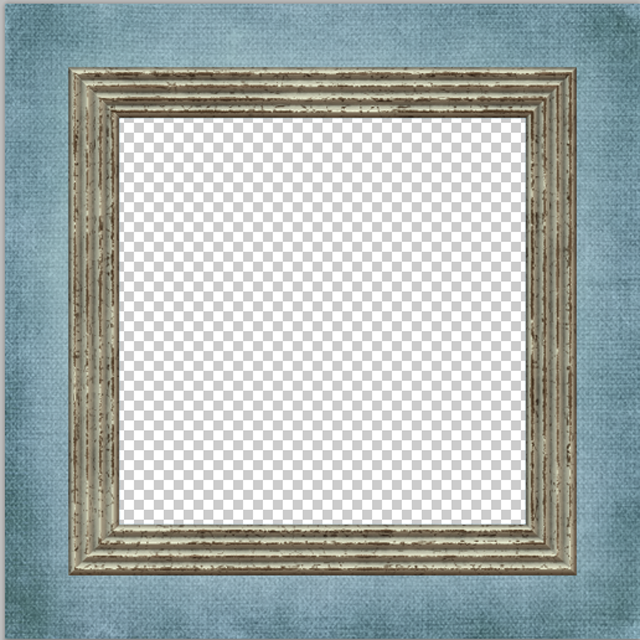
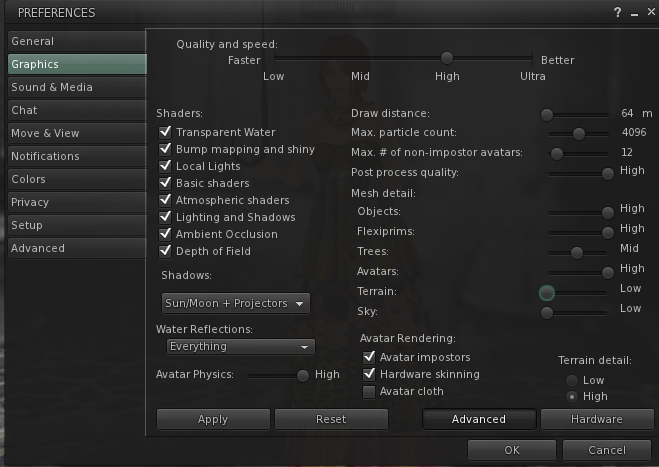
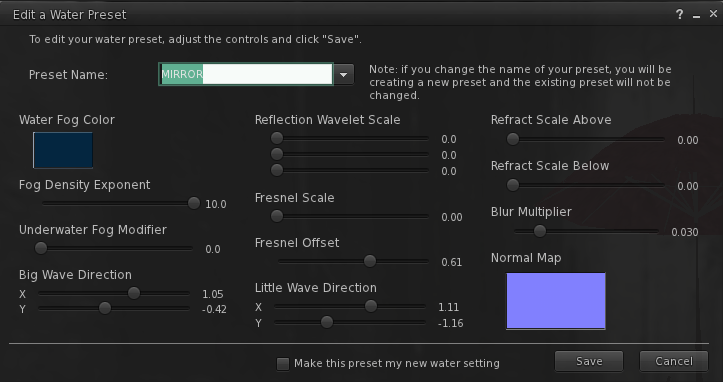


Thank you so much for this fantastic tutorial …
I can’t wait to see what you do with them. I hope you post a link after you try it out.