
For DJ’ing last night, i wore this casual sweater from The Secret Store with some pants from Baiastice.
Sasy Scarborough suggested some time ago that I share my DJ playlists on Spotify so folks can listen even if they can’t come to my set. I set up an account and hope you will follow me. I shared a playlist with Gidge and she confessed that Spotify was too complicated, so I thought I would do a Spotify tutorial.
Getting Started

The first step is registering an account and downloading a player from Spotify. Install the viewer and sign in. You will come to a page that looks like this. This is your profile page and the left hand column has everything you need.
Finding Friends

You might want to find friends of yours to follow. If you link your account to Facebook, it will find your Facebook friends. Just click on follow in the left hand menu and a window will come up to help you with this. Sadly, Spotify does not make it easy to find people otherwise, but there is a way to do it. If you know their username, you can find them. In that search window in the upper left type spotify:user:THEIRUSERNAME. I hope future iterations of Spotify make the social media aspect of their player more intuitive and simple.
Finding Music

So I decided to look for Tuuli – a fabulous song by Hedningarna. I type it into the search window and it find options that fit that search term. I see the Hedningarna option and select it.
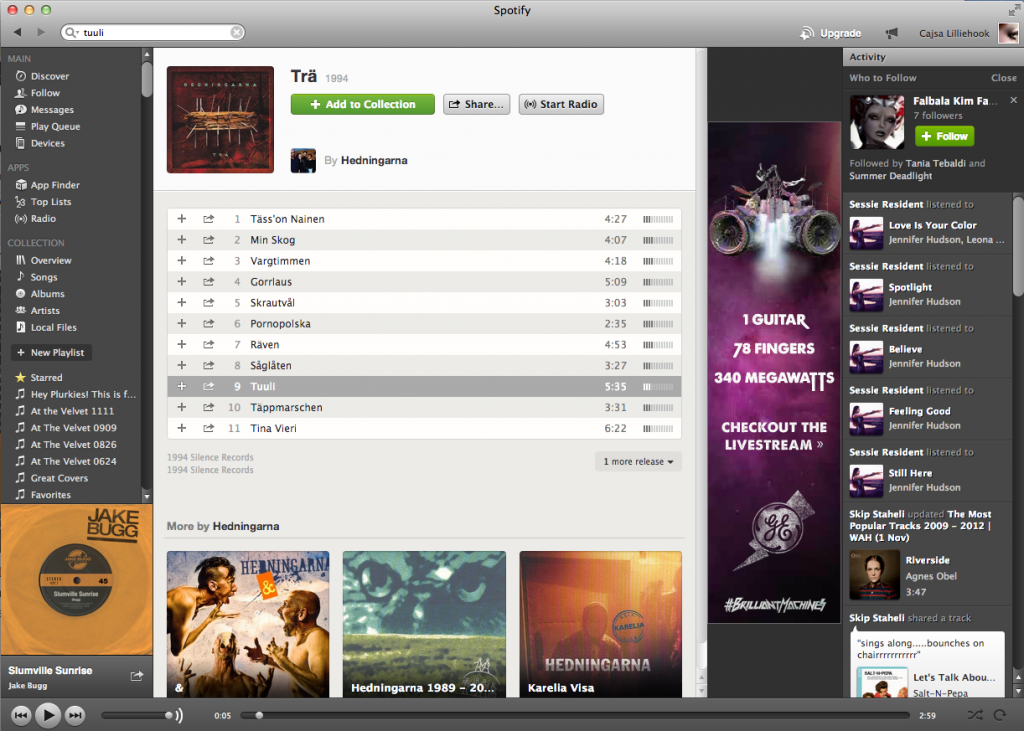
To the left, there is a plus sign. I can click that and add it to my collection of songs. I can also click the green button up by the album cover. I can double click to start it playing. On the lower left, there’s the conventional play/pause, fast forward and reverse as well as volume. I can also drag it directly over to a playlist and drop it in.

On the left bar, there is an option, New Playlist, simply press it and it creates a new playlist, clicking on it allows you to rename it. You can drag and drop it in an order you like. You add songs by dragging from the middle where you find them in search over into the folder.
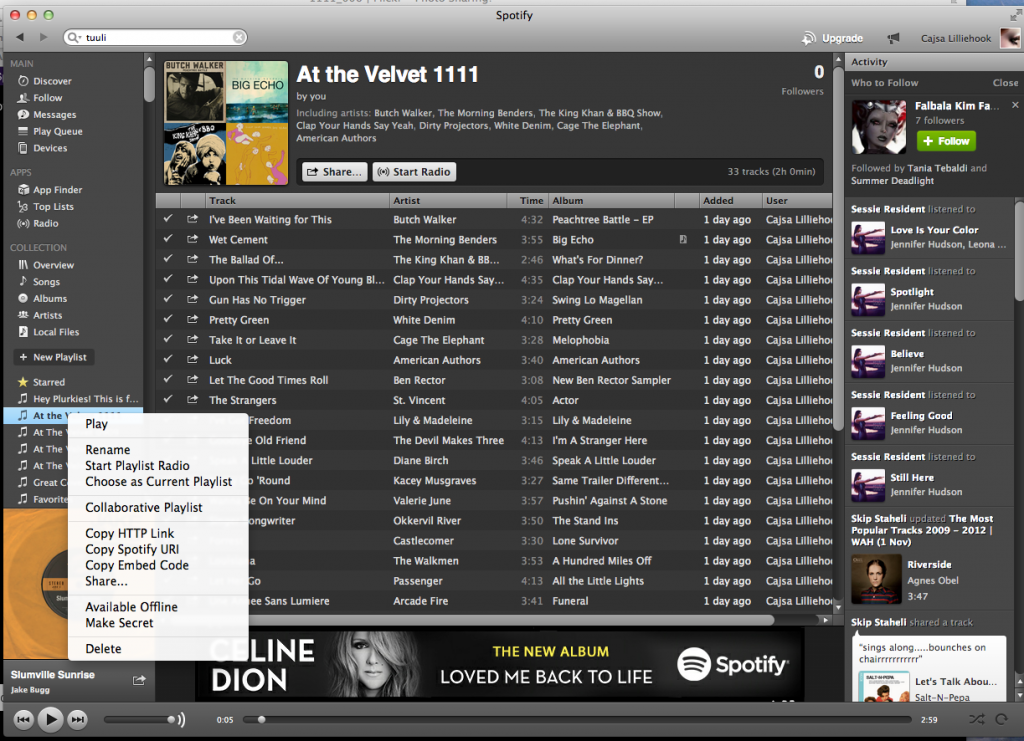 To share, delete and whatever else, simply press down the CTL button on the Mac, on a Windows, use the alt key, I believe. The HTTP link is good for sharing with someone not on Spotify, Embed allows you to paste it into a blog as I did above.
To share, delete and whatever else, simply press down the CTL button on the Mac, on a Windows, use the alt key, I believe. The HTTP link is good for sharing with someone not on Spotify, Embed allows you to paste it into a blog as I did above.
Of course, you also want to look good, so there is this gorgeous hat and hair combo from Truth, the fabulous skin from PXL and the necklace and earrings set from Maxi Gossamer (at Collabor88) but those are all optional.

Baiastice released capris and Oxfords with socks as well as a jacket and hair (not shown) for this round of Collabor88. The Eiffel Tower is from floorplan.
Store info at Blogging Second Life
****SHOPPING LIST******
Poses: Ma Vie
Skin: [PXL] JADE NAT Pale Lips MEB C2
Tattoos: [PXL] JADE LipGloss #1 (tattoo)
[PXL] JADE NAT Metal Eyes (tattoo)
Eyes: [UMEBOSHI] Eon eyes Duo Green (med)
Lashes: Lelutka
Mani/Pedi: SLink Mesh Hands & Feet with FLAIR mani applier
Hair: TRUTH – Dylan
Clothing: The Secret Store – Short Sleeve Sweater – Carbon
Baiastice_Metro Cropped Pants-white
Shoes: Baiastice_Oxford shoes with socks-B/W
Jewelry: Maxi Gossamer Kalistar
floorplan. – Eiffel Tower


mine is galacaproni